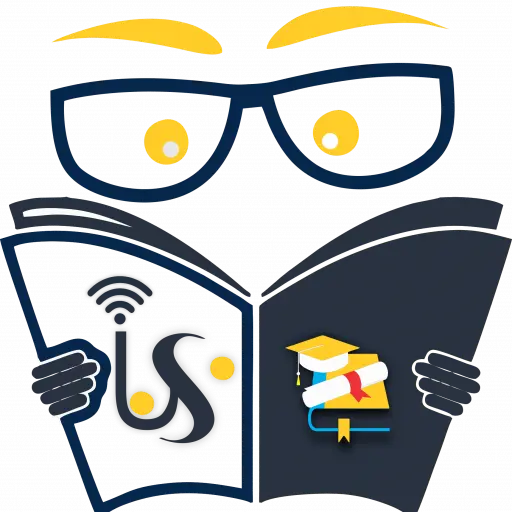Compare and Analyze Accounting ERP Systems
Different types of Enterprise Resource Planning (ERP) system
| Criteria for comparison | Types of ERP system | ||||
| Oracle | Microsoft Dynamics | Mind your own business (MYOB) | NetSuite ERP system | SAP system for R/3 and B1 | |
| System type and platform | It is a generalist ERP system. It runs on around 60 platforms such as Windows, Linux, Android, Solaris operating system, etc. | It is a vertical ERP system that runs on Windows, Linux, Mac and other Web-based. | It is a generalist cloud business system and runs on windows, Android, Mac, iPad, iPhone. | It is a generalist ERP system.
It runs on different platforms likeWindows, Android, Web-based, Mac and iPhone or iPad |
It is a generalist ERP system.
It runs of platform such as Windows Server, Unix, and Mac OS/400. |
| Core functions and modules (or applications) | Customer Relationship Management
Services, Financial, HR management Project management, Supply chain management Procurement, Value chain and planning, transportation management, warehouse management systems
|
General ledger, fixed asset, sales order management,
inventory management, account receivables and payables, assembly management, service management, project management, sales and marketing, HR management and manufacturing module |
Accounting, general ledger, CRM, finance, project management, business management, inventory management | Accounting
Fixed Asset management Inventory control and warehouse management Payment management Demand planning Purchasing and vendor management Billing management and invoicing Manufacturing module |
It has functional modules which includes HR management, financial supply chain management, financial accounting and controlling sales and distribution, project system production planning, plant maintenance and quality management.
The technical modules include basis, security, NetWeaver, information system, solution manager, customer relationship management, exchange infrastructure, high performance analytic appliance and advanced business application programming.
|
| Accounting functions (Detailed and itemised) | The functions include general ledger, cash management, fixed assets, treasury, payables, receivables, property management, financial analyzer and expenses function. | Asset and depreciation,
accounts receivable to manage customer accounts, currency, taxation and accounts payable for vendor accounts |
General ledger and consolidation, fixed asset, revenue management, budgeting and budget approval, tax management, financial reporting, | The accounting function in this ERP system involves order-to-cash, tax management, procure to pay and audit trail visibility feature | The accounting function includes general ledger accounting, accounts payable and receivable, cash and funds management, special purpose ledger withholding tax (TDS), treasury management, bank and asset accounting, cost element, product cost, profit center and cost center accounting, budgeting and monitoring, general accounting and profitability analysis. |
| Database type and flexibility | Oracle has built-in datatype which includes numeric, character, date time databasebinary and rowid database | Numeric database, character database. | Numeric database, character database. | Makes use of oracle database system | Numeric database, character database, date time database. |
| System (installation) requirements | Hardware requirements include
1 GB of memory and processor of 1.5 GHz or higher, engine domain, User interface domain, server, oracle database management system, browser and network equipment.
|
Windows server, active directory infrastructure, SQL server, exchange server, email server, backup device, desktops, network equipment, database management system. | Internet with good bandwidth, servers, 2.1Hz processor or higher, RAM (2 – 4 GB), backup device, network equipment, database management system | Internet connection with bandwidth of around 5 Mbps for around 20 users and more bandwidth for additional users,
desktops and servers, back up devices, database management system, network equipment, and battery backup |
Servers, 2.1Hz processor or higher, database management system, RAM 2 GB, network equipment, desktops. |
| Approx. cost (if available) | The average implementation cost is around $ 12.6 million. | The average implementation cost is around $ 25000 to $ 55,000 on annual basis. | The average implementation cost is around $ 25 per month per user. | The approximate cost is $99 on monthly basis per user and 10 limited access users and also available at $999 per months as licensing price depending on no. of users, modules integration, company size and no. of location. | The average implementation cost is around $ 16.8 million. |
| Customisation and flexibility | Can be customized for business intelligence applications | Customizable for different business applications such as CRM | Customizable for different modules | It is customizable to meet the client requirements and on-demand application service and customization of Suite Cloud platform | Highly customized and flexible system |
| Training and support documentation | Training required on ERP system, features, modules, processing of information, use of metadata, graphical user interface, client server technology, architect, maintenance, database servers
|
Web based virtual training, computer-based training, help screens. | System and modules, security of cloud computing, video demonstration | Provides training support for Net suite users and support documentation involves internal ERP documents, service agreement or licensing documents, implementation plan, use webinars, product demo and datasheets for each module and ERP system features. | System modules, use of information, ERP features and user interface and on server technology. |
| Market differentiation (unique selling point of each system) | It has its in-built oracle database so ahead in taking advantage from its database technology | It provides optimized productivity to enterprise and deliver information based on business intelligence with a familiar user interface.
Good integration with other Microsoft products. |
Integrated solution to smoothly run business functions.
User-friendly, scalable and cost-effective system
|
It is a highly scalable cloud ERP solution which targets on high paced growth companies mid to large sized organization to automates front- and back-office processes by smart execution of financial management operations and business intelligence. | A user- friendly system and has enhanced functionalities for the functional and technical module |
| Local support (Australia) | Good support | Moderate support | Highly supported by Australian business | Well supported by business as popular cloud computing business software suite. | Good support |
Basic structure of an ERP system
The common structure of an ERP system includes core elements of strategic business planning, sales and operations planning, material requirement planning and production schedule (Ruivo et al., 2012). It has a common database for different business areas and is supported by a modular software design.
The software module consists of manufacturing functions (such as quality control, workflow management,bills of material and related process) financial (general ledger, cash management, fixed assets, accounts payable and receivable, fixed assets, general ledger and cash management), human resources (payroll, attendance), supply chain management (demand planning, order management/entry, purchasing) and project management.
Key advantages and disadvantages of using an ERP system
| Advantages | Disadvantages |
| Improve business efficiency, financial reporting and budgeting
Reduces cost of IT in terms of infrastructure needs, related expenses (Staehr et al., 2012) Real time assess to business and accounting information/data Visibility of supply chain activities (Teittinen et al., 2013) Visibility of business transactions and profitability analysis |
High cost of implementation and maintenance of the system
Cost in terms of IT staff effort and time High training requirements of end users and IT staff Require proper integration with other business application to avoid system failure (Teittinen et al., 2013) Needs cultural changes across the entire organization
|
ERP implementation life cycle
The ERP implementation life cycle include the following steps:
Planning and organization – It includes planning of the ERP system and identification of organization requirements
System selection and installation –Selection of the ERP vendor and system software and negotiation
Installation –hardware and software requirement arrangement, installation of infrastructure, arranging networking facilities and backup devices
Data conversion and loading –Data migration from old to new system, conversion of active transactional data into the new ERP system software
User training and documentation – The users are trained and procedure development from operational employees is done
Testing and validation – The system is pilot tested and also tested for user acceptance of the new system by the working with users and system developers for basic records and transactional data for each functional module.
Implementation and Go live–This can be in phased manner phased to transit the users to work from old and new system for a specified accounting period(Panayiotou et al., 2015).
Follow up – Post implementation follow up to look for continuous improvement.
Security issues and measures
The security issue associated with ERP system arises from unpatched software due to lack of update by the developers or at user end making the system susceptible for attackers and external sources. Also, the poor configuration of the system can make the system vulnerable to cyber-attacks and internal threats.
The measures that can be taken by the user is to find automatic updater which can update software which needs to be patched up or can choose an ERP vendor that provides regular upgradation. Another measure that can be employed to properly train the system users and create guidelines data regulations, maintain secure passwords, authenticate users and permission for limited users.
Impact of ERP on business performance
The impact on ERP system on business performance can be seen in terms of improved business profitability, improved visibility of business transaction and supply chain functions, integrated real time information support to different business operational areas. It improves the decision making by making uninterrupted information flow across different business functions.
Costs: Implementing and running
The cost of implementing and running ERP system is highly dependent upon on number of users, the size of the organization, no. of locations, modules type and integration of modules which ranges from $150,000 to $1 million – $5 million for a mid-sized to large organization (Kim, 2016). It running also include cost of database management, IT infrastructure, trainer and training costs and service implementation costs.
Reference
Kim, K. K. (2016) The Impact of Operations Manufacturing Management Systems by Enterprise Resource Planning (ERP) Software Application. EPH-International Journal of Science And Engineering (ISSN: 2454-2016), 2(2), pp. 39-49.
Panayiotou, N. A., Gayialis, S. P., Evangelopoulos, N. P. and Katimertzoglou, P. K. (2015) A business process modeling-enabled requirements engineering framework for ERP implementation. Business Process Management Journal, 21(3), pp. 628-664.
Ruivo, P., Oliveira, T. and Neto, M. (2012) ERP use and value: Portuguese and Spanish SMEs. Industrial Management & Data Systems, 112(7), pp. 1008-1025.
Staehr, L., Shanks, G. and Seddon, P. B. (2012) An explanatory framework for achieving business benefits from ERP systems. Journal of the Association for Information Systems, 13(6), pp. 424.
Teittinen, H., Pellinen, J. and Järvenpää, M. (2013) ERP in action—Challenges and benefits for management control in SME context.International Journal of Accounting Information Systems, 14(4), pp. 278-296.