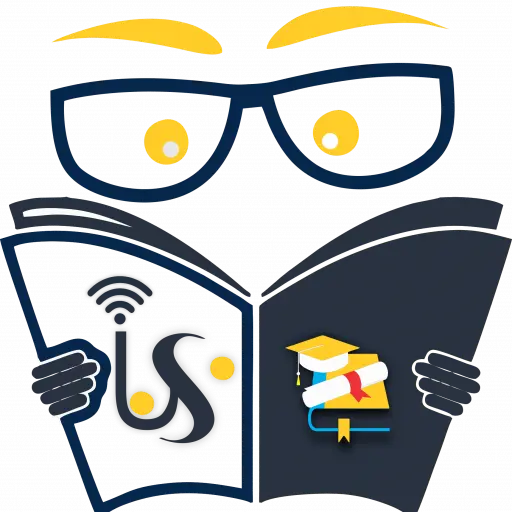Solutions in Customer Support
In this case study, it is identified that there is a matter of customer service. In this case, a customer who used a mobile phone made a call to the customer care of mobile phone’s company and complained about his phone that it is not ringing.
After that, the customer care executive of the mobile company examined the mobile and analyzed that the silent switch of the mobile phone is missing that is why the mobile phone was set in a silent mode.
Further, the customer care officers forwarded this phone to technician 65 by which it was verified that the switch of the mobile phone may have been fallen off by the unit or the silent switch broken. Thereafter, the case was forwarded to the service department for providing the further advice to the customers.
On the basis of the above case study, there are some key areas such as administration, processes and policy etc where customer service officers can make improvements. In this concern, the company can make some improvements in its policy as it can provide the replacement service rather than repairing of the mobile phone.
With the help of this policy improvement, customer service officers can make their customer happier and satisfied with the company (Bone et al., 2015). The customer’s loyalty will also improve due to this policy change as it creates positive impacts on the customers.
In addition, the customer service officer can make some improvements in its company’s feedback process. So that customers can provide their precious feedback related to customers services or products without facing any issue.
Because of the customer’s feedback, customer service officers can measure the customer’s need and their thinking about the organization. At the same time, the company can also hire some more talented technicians to make improvements in its administration (Wuyts et al., 2015).
By this, customer’s queries can be resolved within the time period which increases the customer’s satisfaction and their loyalty towards the brand. Thus, these all improvements create impacts on the operations that enable the customer service officers to resolve the problems of customers.
In order to produce a user guide, it includes some important points that are most important for the customers to be used the mobile phones. Accordingly, the user guide is as follows:
User guides
Setting Up a New Phone
Before doing anything with the new phone, customer needs to boot up the phone and set it up. When the phone is switched on the first time, it asks to choose a language.
After selecting the language, press the start button and connect the new phone with a nearby Wi-Fi connection so that software can be updated. It should be quite easy to connect with Wi-Fi as the customer needs to select the appropriate network and enter the right password.
The Navigation Button
These navigation buttons are used to start every essential action and end them, all of that is featured under:
Back Button – The back button that is placed on the left in the phone, provide the option to the user to go back to the last action, the user did in an app or slip back to the page within the mobile browser.
Home Button – The home button that is located in the mid of the mobile phone, provides the option to the user to simply go back to the home screen. There is also a feature of holding the home button to activate the “Screen Search”.
Overview Button – This overview button that is situated on the right of the phone, works like the multi-tasking purpose in iOS. This overview button helps the user to see the list of every open and active app by holding it for a long time.
Multiple Home Screens
New smart mobile phones allow the users to maintain the multiple home screens up to five screens at a single time. In mobile phones, the primary home screen is fixed in the center while other home screens are fixed to the left and right.
The Quick Settings Bar
The quick settings bar provides the facility to the users to quickly access the most-used toggles and it also helps to see and dismiss all the important notifications.
Extensive Customization
There are different launchers that are referred to the diverse variations of home screen arrangement. These different variations are used to change the functionality and look of the smart phone’s screens as well as the app drawer.
Google Assistant Integration
Google assistance is one of the major advantages in comparison to other mobile operating systems: search engine. If Google assistance is opted by the user, it uses the user’s search history to show relevant news stories as well as sports scores.
Google Play and Android Pay
Google play gives the facility to its users to maintain a digital wallet that allows them to store physical gift cards online, pay wirelessly at supported terminals, use different loyalty cards and more.

Årsand, E., Muzny, M., Bradway, M., Muzik, J., & Hartvigsen, G. (2015). Performance of the first combined smartwatch and smartphone diabetes diary application study. Journal of diabetes science and technology, 9(3), 556-563.
Bone, S. A., Fombelle, P. W., Ray, K. R., & Lemon, K. N. (2015). How customer participation in B2B peer-to-peer problem-solving communities influences the need for traditional customer service. Journal of Service Research, 18(1), 23-38.
Buriro, A., Crispo, B., Delfrari, F., & Wrona, K. (2016, May). Hold and sign: a novel behavioral biometrics for smartphone user authentication. In Security and Privacy Workshops (SPW), 2016 IEEE (pp. 276-285). IEEE.
García, B., Welford, J., & Smith, B. (2016). Using a smartphone app in qualitative research: the good, the bad and the ugly. Qualitative Research, 16(5), 508-525.
Vega, C. (2017). Enlist in the Android Army: A beginner’s guide to Android. Retrieved from: https://www.digitaltrends.com/mobile/guide-to-android/.
Wuyts, S., Rindfleisch, A., & Citrin, A. (2015). Outsourcing customer support: The role of provider customer focus. Journal of Operations Management, 35, 40-55.